Readwise is the plumbing your highlights and annotations need
In 2020, I found out about Readwise. And so far, it solves all three challenges with annotating and making highlights.
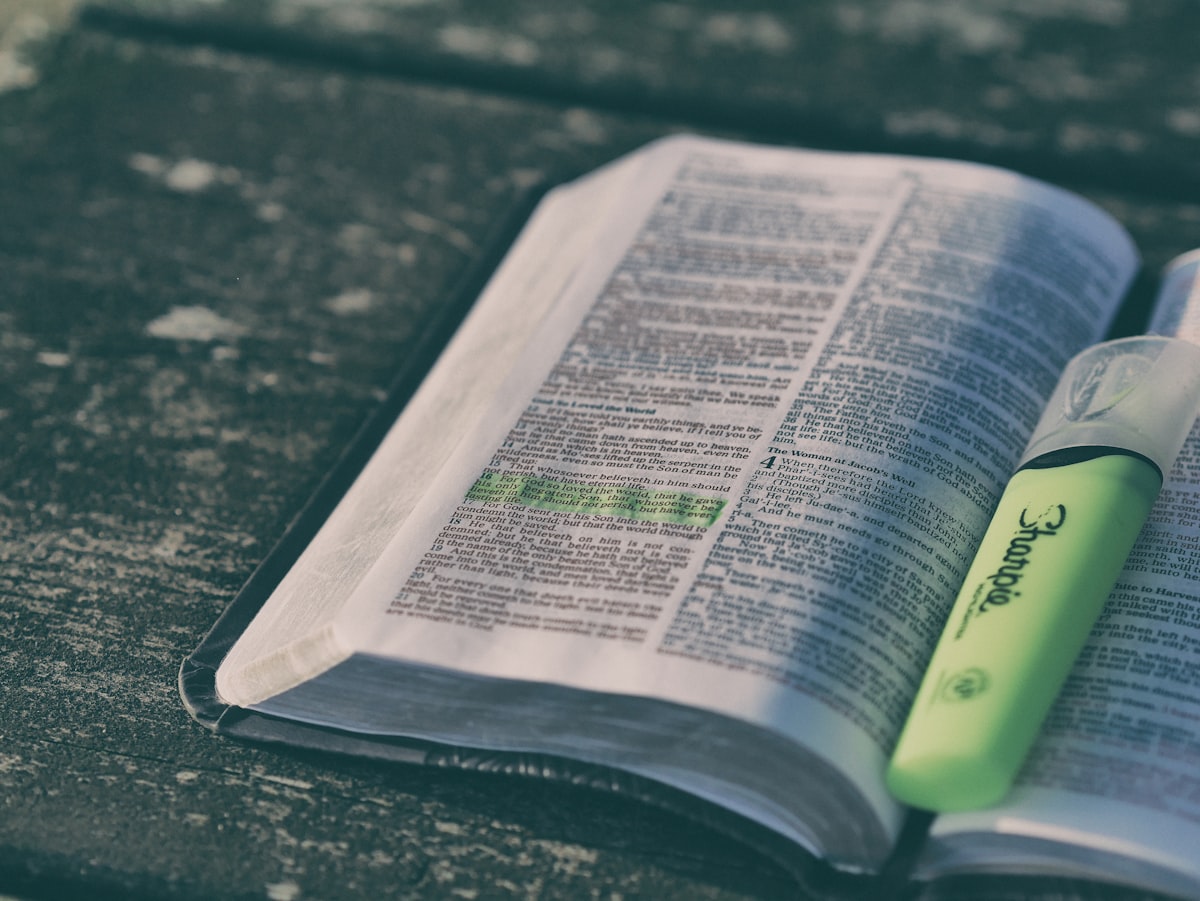
For more than 20 years I worked as a reporter. That's two decades were a large part of my workdays was devoted to research. Doing interviews. Reading books, articles, scientific papers. Watching keynotes, listening to podcasts. A stream – a flood – of information that has to be processed, understood, and used in my own reporting. In my current occupation, as a project manager at AI Sweden, that information flood is just as vast.
And just like human memory, research works on two different time scales: Short-term and long-term.
Here and now, almost any tool can do. A notepad and a pen will be sufficient for the notes I take for a text I should finish before the weekend.
It is the longer time frame that poses a couple of challenges:
- I still read physical books. Typing quotes from them by hand is tedious and interrupts the reading in ways not necessary. So how do you easily make highlights from paper?
- For digital reading, there are plenty of devices and services. I’ve books in Kindle, reports in pdfs, I stumble on interesting threads on Twitter, read a lot of articles on the web, subscribe to more newsletters than I ever can digest. But I don’t want my highlights and annotations spread over all those places. How can I have a centralized storage for them?
- There is a lot of talk around the concept of lifelong learning. Annotations and highlights from the texts I read fit well into that idea. Much of what I find interesting today are things I want to return to in the future. So the third and final question about highlighting is not about the process itself, but an underlying fundament: How can I make sure that my centralized storage of thoughts is future-proof?
These are questions that I’ve been thinking about for well over a decade, and where my public paper trail starts in 2011 when I wrote my first article about digital highlighting, featuring Swedish startup Readmill and Dutch startup Openmargin. Readmill's idea was to build social networks around specific books, where highlights were shared between users. In the interview I did with Readmill’s founder Henrik Berggren, he told me:
We don't think there will be one dominating technology for e-books. There will be a wide variety of hardware and many different software solutions. The only way to tie all together is a service that collects all annotations, no matter what hardware or software the user has chosen.
But good ideas are not always enough. Both Readmill and Openmargin are long gone.
My search for the answers to my questions continued, and in my second text on the topic, a Medium post in 2013, I celebrated: Finally I Can Highlight The Web. That solution was a patchwork of services that was anything but a streamlined workflow. And I haven’t used it for years.
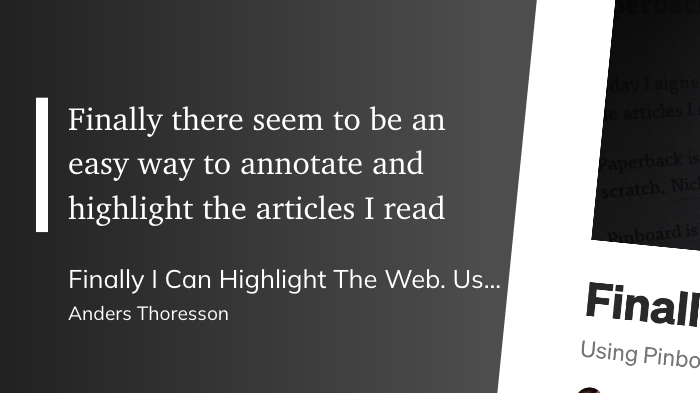
Third time lucky?
Plumbing for highlights
In 2020, I found out about Readwise. And so far, it solves all three challenges with annotating and making highlights.
1. Works with physical sources
Like almost any service today, Readwise is available as an app for both Android and iOS. And using the smartphone's camera, it's easy to snap a photo of the paragraphs I want to save, wait until the photo is converted into text using OCR, add any annotations to the highlight and finally save it to my notes collection.
2. Supports a variety of digital sources
But Readwise is not only for storing highlights from physical books. It has connections to a lot of different digital platforms as well. Kindle highlights, tweets from Twitter, blog posts from feed readers like Inoreader or Feedly, Apple Books, and even a few podcast players are some of the 3rd party services that are supported. In addition to them, it's also possible to upload annotated pdfs or forwards important emails. And thanks to Readwise's browser extensions, saving highlights when surfing the web is also a breeze.
3. Storage is future-proof
All in all, getting highlights and annotations into Readwise is a really low-friction experience. But saving the gold nuggets from things I read is a long-term project. And as I wrote recently, that means you have to be careful where you store your data. If I spend years saving stuff into a service that one day disappears, I don't want my own data to be lost as well.
With Readwise, there is no such risk. The service not only supports a lot of different ways to import data. There are also multiple export options. Currently, I make sure that every highlight and annotation I save to Readwise is also stored as a markdown file on my computer's hard drive, thanks to the Obsidian plugin.
Readwise could be described as plumbing for my highlights, moving them from the source to my long-term storage on my own computer. And doing so with minimal friction, as soon as the data flow is configured.
Much more than an intermediary
But acting as a powerful and really useful intermediary is not everything Readwise does. There is more.
The Daily Review is a feature that every day surfaces some highlights from the past, reminding me about things I read months or even years ago (yes, years, since Readwise synced with my Amazon Kindle account that I have used for a long time).
Readwise Reader is a read it later-app in development and currently in beta-phase. If you have used services like Instapaper or Read It Later, you know the use case. If not, it's really simple: Read it later-services replace both bookmarks in the browser and articles printed on paper with a digital queue of articles you want to read but don't have time to read right away.
Once Reader is released, make sure to take it for a spin together with Readwise current feature set.
If you read a lot and want to save tidbits for the future, this is your best option today.